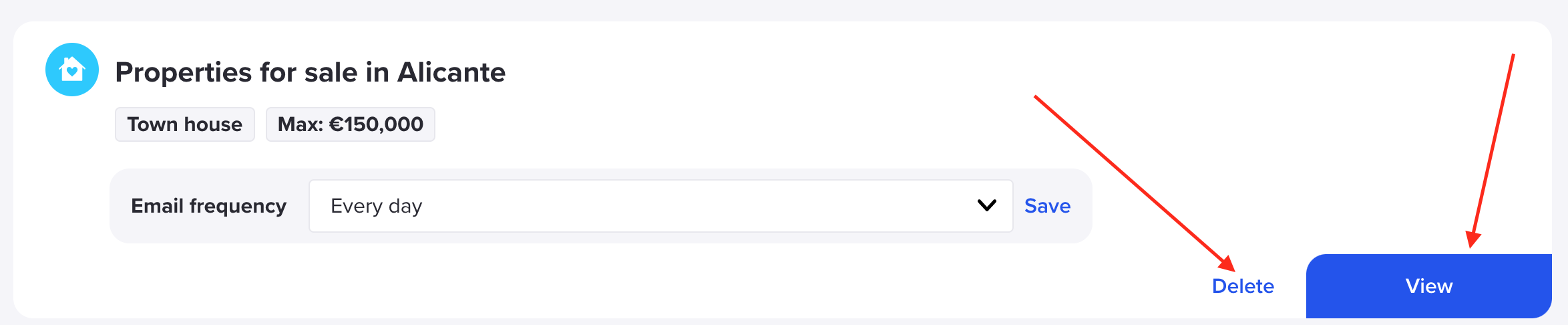How do I set up an email alert?
How to set up, view, change email frequency and delete your email alerts
To create or change a property alert on Kyero.com:
- Log in to your Kyero account
- Search for the specific property you are looking for (e.g. townhouse, up to €150,000 in Alicante).
- At the top of the property results you will find Create property alert
- Click Create property alert to save the search and schedule a regular email update with new properties
By default, you'll receive an email update once a day, but you can change that to never, every three days or once a week.
When you are logged in to your Kyero.com account, you can view, change and delete all your saved searches and property alerts.
- At the top of right of your screen you will find Alerts
- Click Alerts, you will find all your saved alerts
- To change Email frequency click ⌄ change and click Save
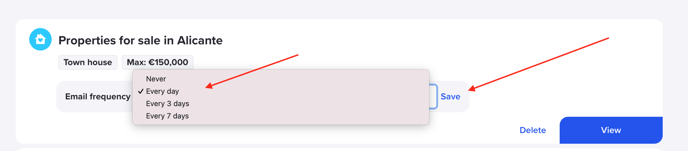
- To view all the properties being advertised click View or to remove click Delete